Hello. XPUSH We are xpush development team.
Stalk.io is a chatting widget service based on XPUSH that you can easily install on your web page.
Thus, apart from the operator or administrator to install manually, You can also use stalk.io chrome extension which can talk to each other viewing the same page in your web page.
##About Chrome Extensions?##
Chrome extension is a HTML + JavaScript-based Web applications can be added to the Chrome browser (extension)
It is available for installation in the Chrome Web Store, you can use your web environment faster and more powerful.
The types of chrome app that can be installed in the Chrome Web Store, Chrome Extensionsand Packaged App, Hosted App
If you are contemplating to choose what type of App, you can find a clue in Choosing an App Type.

##Extension UI##
Extension UI is run through an icon in the toolbar of the right of the address bar. Typical Components of Extension UI : popup, browser action, page action.
##Extension Components##
It is composed in HTML and JavaScript files, and is responsible for the main logic of the extension. It will interact with other pages such as Pop-up or contents script in extension.
You can also define a listener of events that occur in the browser action or page action Is not exposed to the browser, it will be run from the background) as a separate process.
For information on the page that appears when you click on the extension icon, using the flickr API Chrome extension Get Started can be easily understood as an example of a page.
It is possible to interact with background pages.
As the script that is inserted into the web page, it is also possible to interact with background pages.
##stalk.io chrome extension##
stalk.io chrome extensionwas developed by the browser action and background page.
manifest.json
"browser_action": {
"default_icon": "images/stalk_16.png"
},
"background": {
"scripts": ["background.js"]
},
background.js
chrome.browserAction.onClicked.addListener(
function(tab) {
chrome.tabs.executeScript(null, { // defaults to the current tab
file: "main.js", // script to inject into page and run in sandbox
allFrames: false // This injects script into iframes in the page and doesn't work before 4.0.266.0.
});
}
);
When you click the icon stalk.io, the event named browswerAction is occured, through the chrome.tabs.executeScript main.js file is executed.
When you click the icon stalk.io, the event named browswerAction is occured, main.js file is executed through the chrome.tabs.executeScript.
The code included in this main.js file contains code that injects the stalk.js and executes STALK.init().
Please check complete source through the XPUSH github.
more . . .To configure a distributed server environment to handle large traffic, you should consider a lot of things than you thought.
Team leader John Kim has lectured for the distributed server implementation in domestic conferences and seminars. Let’s introduce some his lecture including the video.
This is the lecture presented in DEVIEW 2013, can be found via link. (Only Korean) It deals with the basic content of the various methods of large-capacity traffic dispersion method that leverages the open source.
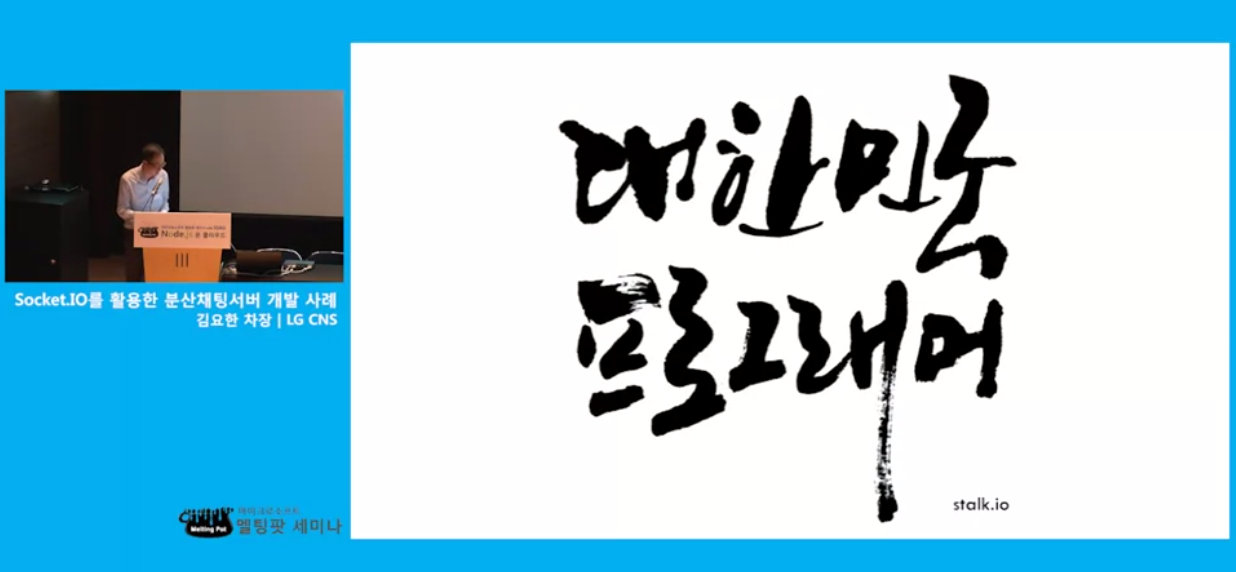
This is the lecture presented in Microsoft Melting Pot Seminar, The information on socket.io in node.js utilized in XPUSH development. (Only Korean) Looking at the node.js applications of global service references, share the cases of build distributed server for handling high traffic and what we look to see how to take into account.
Besides that, we have a variety of activities, so that we will share as case, which was announced on related topics occurs.
more . . .
Hello. XPUSH We are xpush development team.
Stalk.io is a chatting widget service based on XPUSH that you can easily install on your web page.
It displays a number of people who are looking at the same page in real time. Also it offers a feature that allows them to talk to each other.
When you log in to Facebook, or Google+ account, you can join the conversation.
If you are running a website or blog, you only need to add a simple tag in the HTML and templates would make chatting widget at the bottom of this web page.
<script src="http://stalk.io/stalk.js"></script>
<script>STALK.init();</script>Currently, it has been applied to more than 200 web sites, in addition, it has been applied in the lower-right corner of in this homepage like you’re looking at right now.
It is support from IE6 or higher, Chrome, Opera, Firefox, and any web browser, such as it can also be operated with a mobile phone browser. Currently, do not apply SSL certificate, It does not work in HTTPS domains
Stalk.io service is provided free of charge, you can find a short description and how to apply in http://stalk.io.
more . . .Some of the images used on the XPUSH site is converted from font in the Font Awesome.
In this post, we will introduce to font awesome to png tool which was used by XPUSH team.
The font awesome to png source was developed in Python, using this method is very simple, not difficult also modified according to the purpose you want to use.
Based on the OS X environment, First, make sure Python is installed. (OSX is the Python installed by default.)
In the source of font awesome to png, You can make sure that it uses the image library. So PIL is required. PIL has devised an update since 2009, still a lot of people use it because it was made very well. However, since the Python version may no longer support while still rising, we will use the Pillow that provides the same functionality instead of PIL
Pillow can be installed without difficulty along the Official Site guide.
$ brew install libtiff libjpeg webp little-cms2
$ sudo pip install Pillow
When installation of Pillow is complete, you’ll extract the image from the font file into the font awesome to png.
Download the Font Awesome through the Font Awesome site. There is TTF files in unzipped folder named /font-awesome-XXX/fonts
Navigate to this folder and copy a file which is named font-awesome-to-png.py to the folder. It can be converted to an icon in the form of a font image to the following instructions.
$ font-awesome-to-png.py --size 280 facebook
Hello. XPUSH We are xpush development team.
This website is being provided through the Github Pages, has been developed based on Jekyll. All blog posts are written by Markdown and, they are automatically converted to HTML by Jekyll. All main sources are also shared in here.
Raising source developed by the Jekyll on Github repository, Github Pages will create the pages automatically. However, useful plugins of Jekyll implemented by Ruby mostly is unavailable. You can use the Jekyll in Github Pages except with little discomfort.
XPUSH Web site provides a variety of documentation for the platform XPUSH Introduction and how to install and use.
And all sources for the project are published in XPUSH Github Project, and can be used by anyone to see.
If you have any gaps, please register Issue. because we’re working with documents continuously.
Thank you for your interest and feedback.
HOME : There is a brief introduction of XPUSH platform and portfolio link on the main page.
ABOUT : An introduction to the features of XPUSH, and an introduction of our team
DOCUMENTS : Explain how to install and run xpush, and how to write a brief sample programs and XPUSH Server API specification and user library specification.
SERVICES : Introduce the currently operating service based on XPUSH platform
BLOG : Share various XPUSH news and development tips via the blog.